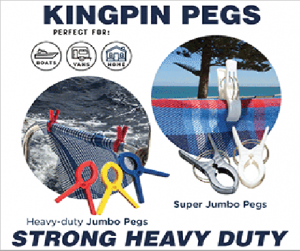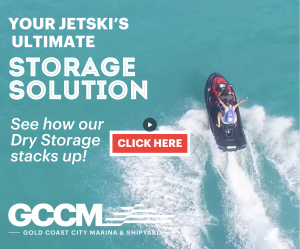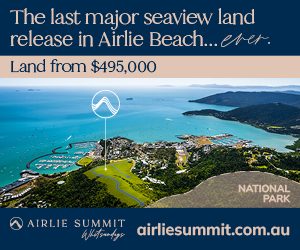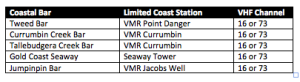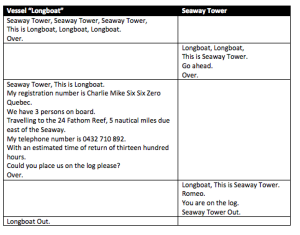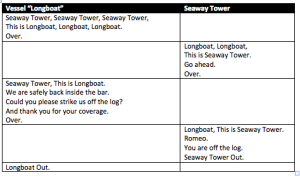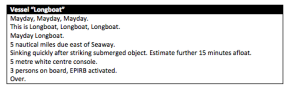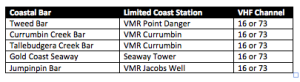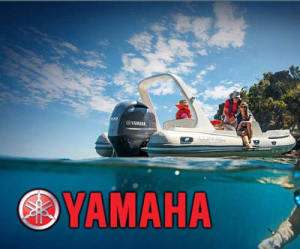Emergency and non-emergency situations require the proper use of the marine radio, ensuring that anyone who needs help and anyone who can provide help can communicate efficiently and clearly. Nic Welch provides a rundown on important and basic information to remember about using a valuable communication device.
Picture this: You invited your mate to go fishing, chasing some snapper at the 36 fathom reef, 10 nautical miles due east of the Seaway. You pass at least 10 boats fishing half way at the 24s, and you eventually reach the 36s. You turn around and realise your mate is no longer on board, and worse, he is not wearing a life jacket. You do not have a marine radio on board. You have one bar of signal strength on your mobile phone, so you dial 000. It will take at least 30 minutes for the water police travelling at 25 knots to reach the 36 fathom reef from their home base, and the Westpac rescue helicopter could be anywhere along the coast and need refuelling first. If you had a marine radio, those 10 boats you passed at the 24s could have heard your distress call and already be searching for your mate.
Why you need a marine radio even if you have a mobile phone
Mobile phones are not designed to get wet. The batteries go flat quickly especially when in areas of poor coverage. They can be totally out of coverage in some areas. They only allow communication between two parties, and so other vessels in your area that may be able to assist in an emergency cannot be alerted. Marine radios on the other hand, are designed to withstand the harsh marine environment. They are able to hear all communications from all other vessels in range, and you can contact another vessel without knowing its phone number. Limited coast stations also broadcast weather updates and navigation hazards on marine radio. It is advisable to monitor the emergency channel of your radio.
It is surprising that a number of people who have marine radios in their boat do not have any idea how to use it correctly. Even more surprising, when they go offshore fishing they do not log on with a marine rescue organisation for fear that they will sound foolish on the radio, or will get in trouble for not saying the right words. If you are one of them, be assured that the truth of the matter is, you will not get in trouble, and the limited coast stations (VMR and Coastguard) are all manned by volunteers who are more than happy to ask you for the information they need to ensure your safety.
Marine radio types
27MHz radios cost about $150 and can transmit approximately within 10 km. No special license is required by the operator.
VHF radios cost about $200 and can transmit approximately within 50 km. VHF radios are the recommended radio for recreational craft. A VHF radio with DSC (Digital Selective Calling) costs about $250, and has the advantage that a distress call can be made with a simple push of a button, alerting all nearby DSC-equipped vessels and limited coast stations with your vessel identification and vessel position, when the radio is hooked up to a GPS receiver. A marine radio license called a Marine Radio Operators Certificate of Proficiency (MROCP) is required to be held by the operator to use a VHF radio. Please note, this rule does not apply if the vessel is in distress, or if assisting another vessel in distress. MROCP courses are run by volunteer marine rescue organisations.
MF/HF radios cost about $3,500 and can transmit within thousands of kilometres. MF/HF radios are commonly used on yachts, and also require the operator to hold an MROCP.
Marine radio antennas cost about $70. It is recommended to purchase the longest practical antenna for your vessel if using a 27MHz or VHF marine radio.
Who do I contact and what radio channel do I use?
To log on and off, receive a local weather forecast, or seek non-emergency assistance (such as engine breakdown and you need a tow), you should contact the nearest limited coast station or volunteer marine rescue organisation to your vessel position.
The marine radio channel you should use depends upon the type of marine radio you have (27MHz, VHF, or MF/HF), and what radio channels or frequencies are monitored by the limited coast station. The marine radio type will normally be printed on the front of your radio.
Each marine radio type has its own emergency channels, and usually has a dedicated button on the radio to switch to the primary emergency channel. You may use the emergency channel to make initial contact with the limited coast station, although they may advise you to switch to another channel (the “working channel”) for further communication. The working channel differs between different limited coast stations, and is often the preferred channel for initial communication as it frees the emergency channel for actual emergency broadcasts.
On the Gold Coast between Jacobs Well and Currumbin, it is worth memorising or noting down the following channels for the radio type you have on board:
The Phonetic Alphabet
The phonetic alphabet should be used if poor reception occurs, and when specifying your boat registration number. (A boat registration number of CM660Q would be announced as “Charlie Mike Six Six Zero Quebec”.)
Preparing your marine radio to transmit
- Raise your marine radio antenna to the vertical position.
- Switch on your radio.
- Adjust the volume to an appropriate level, such as half way.
- Select the emergency channel or working channel for the limited coast station you wish to contact.
- Turn the squelch all the way down until you hear static, then up again until the static just stops. Turning the squelch up too high will limit your transmission range.
- Wait at least 30 seconds before transmitting to ensure that you will not interrupt any existing radio communications.
- You can transmit by holding down the large PTT (Push-To-Talk) button on the side of your handheld microphone. Speak into the microphone, then release the PTT button to allow the party you are calling to respond.
Making a routine call
A routine call is a non-emergency call to a limited coast station or another vessel. Examples of routine calls are logging on and off, requesting a weather forecast, and requesting a radio check.
To make a routine call, state clearly:
- The vessel/limited coast station you are calling—spoken three times. The name of your vessel—spoken three times.
- Your message.
- “Over” after your message.
- Await response.
Logging on and off
To log on with a limited coast station or volunteer marine rescue organisation, state the following information:
- Vessel name
- Vessel registration number
- Number of persons on board (POB)
- Point of departure
- Destination
- Mobile telephone number on board
- Estimated time of return (ETR)
Remember to log off upon your return, otherwise search and rescue proceedings will commence.
The following is an example of vessel “Longboat”, registration number CM660Q, logging on with the Seaway Tower.
The following is an example of vessel “Longboat” logging off with the Seaway Tower.
Distress calls
The distress call ‘mayday’ may only be used if the vessel is in grave and imminent danger and immediate assistance is required. Use the emergency channel (27MHz channel 88, VHF channel 16, or MF/HF channel 4125).
- Mayday, mayday, mayday.
- This is – name and radio call sign of vessel in distress – spoken three times
- Name and radio call sign of vessel.
- Details of vessel’s position.
- Nature of distress and assistance required.
- Other information including number of people on board.
Repeat the above message as necessary until you receive an acknowledgement. If no response is heard on the emergency channel, try again on any alternate or supplementary emergency channel such as 27MHz channel 68, VHF channel 67, or MF/HF channels 2182, 6215, and 8291. If still no response, try any other available channel which may attract attention, such as the working channel for the closest limited coast station.
The following is an example of vessel “Longboat” making a distress call:
What do I do if I hear a distress call?
If you hear a distress call on the Gold Coast, you should wait for a limited coast station such as the Seaway Tower to acknowledge receipt, otherwise your transmission may block vital communications.
If no acknowledgement is heard after a while, and your vessel is within close proximity of the vessel in distress, you may acknowledge the vessel in distress and provide assistance.
If your vessel is not in close proximity, you should defer acknowledgement to allow other nearer vessels to acknowledge without interference.
If you hear a distress call, and the call has not been acknowledged by other stations, but you are not in a position to provide assistance, you should acknowledge the call and make contact with the nearest limited coast station or vessels which may be able to assist.
Urgency calls
Urgency calls should be used when the use of a distress call is not justified but a very urgent message needs to be transmitted regarding the safety of the vessel or the safety of a person onboard, such as a medical emergency. Use the emergency channel (27MHz channel 88, VHF channel 16, or MF/HF channel 4125).
- Pan pan, pan pan, pan pan.
- Hello all stations, hello all stations, hello all stations.
- This is – name and radio call sign of boat – spoken three times.
- Details of the vessel’s position.
- Details of assistance required and other information.
I am crossing a coastal bar. Who do I contact?
When crossing a coastal bar, you should contact the nearest limited coast station. If you cannot get contact with the nearest limited coast station for whatever reason, try contacting the next closest limited coast station. The following table shows the limited coast stations to contact and the VHF channel to use when crossing any of the bars in the Gold Coast region.
When crossing the Gold Coast Seaway, contact the Seaway Tower. If the Seaway Tower is closed, try VMR Southport or Coastguard Southport.
When crossing Jumpinpin bar, contact VMR Jacobs Well prior to crossing the bar, and again after you have safely crossed the bar.
Marine radio maintenance
It is worth performing some regular maintenance on your marine radio to ensure the communications device is in perfect working condition for when you need to rely upon it in an emergency.
- Check the antenna connection at the rear of the radio unit is not corroded. Unscrew the antenna and spray the connections with a marine lubricant such as Inox or WD-40. Scrub any corrosion or salt residue off with a stiff toothbrush.
- Check the antenna connection at the base of the antenna. Unscrew the aerial whip from the base and clean with a marine lubricant and a stiff toothbrush.
- Check the antenna whip and antenna cabling for any cracks, and replace if necessary.
- Check any inline fuses or fuse holders are not corroded, and apply a marine lubricant.
- Ensure your battery terminals are not corroded, and that the battery is in good working order. Check the electrolyte level in the battery, and top up with distilled water if necessary.
- Regularly request a “radio check” from a limited coast station to determine if your transmission distance is degrading over time.
Disclaimer
The views in this article are the personal opinion of the author alone, tailored specifically for the Gold Coast region. Not every emergency channel has been mentioned in this article for the MF/HF band. This article is only intended as a brief overview of marine radio telecommunications. Neither the author nor Boat Gold Coast Magazine guarantees the accuracy or completeness of the information contained herein. It is strongly recommended that you attend a marine radio course conducted by volunteer marine rescue organisations, such as Coastguard Southport or VMR Southport.